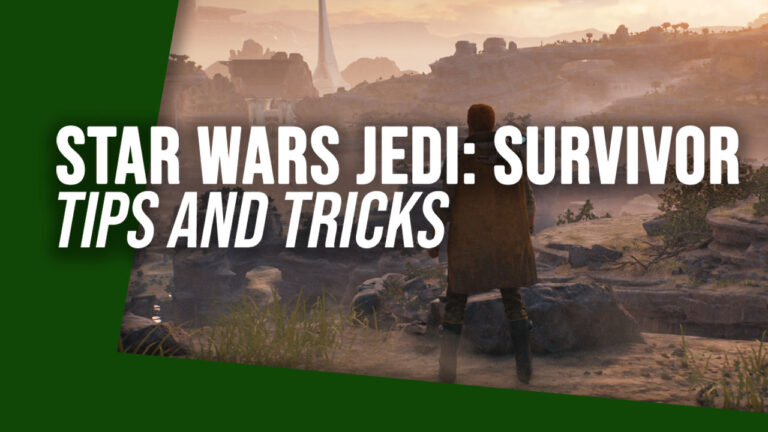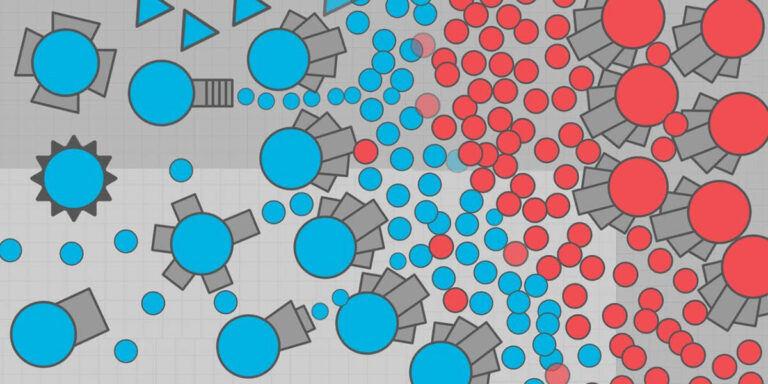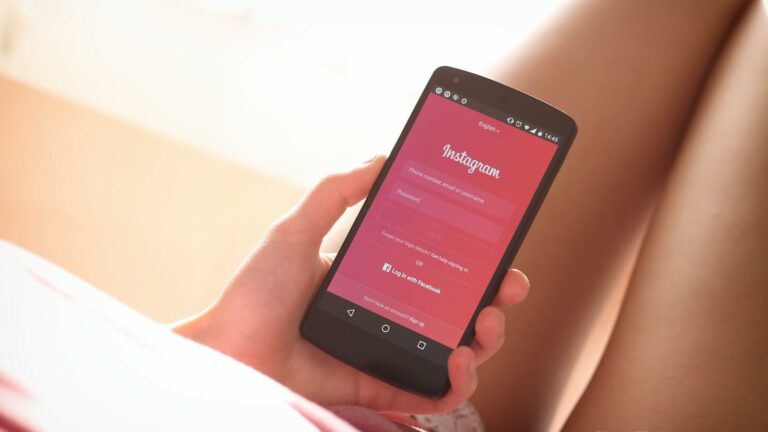Fatal Scar Error Fix – AoE IV and Warhammer 40K

How to fix the fatal scar error that occurs in games like Age of Empires IV and Warhammer 40,000? Here’s how to avoid the dreaded “execution paused” error.
As one of the most frustrating errors in real-time strategy games, Fatal Scar Error completely prevents the player from executing any action. Here are a few methods of avoiding the issue in both games.
In RTS games like Warhammer 40,000: Dawn of War, the player’s task is to secure critical places on the map. As these places yield resource points, the player gets the chance to advance its units and buildings to beat the enemy.
These games give come up with various scenarios and objectives. The player is tasked with completing the primary objectives in a respective order while also tending to secondary missions. Games like Company of Heroes, Age of Empires, and Dawn of War adopt a similar gameplay mechanic.

Why does Fatal Scar Error happen?
That is usually where the problem happens. The players need to complete the objectives and also ensure that they remain finalized. If the game tasks the player with acquiring an outpost, the mission is to take the outpost and secure it until the scenario is completed.
But if the AI retakes the said outpost, the game enters into a loop and locks itself. That’s the exact reason why many players are troubled with the fatal scar error. When something unexpected happens during gameplay, the game engine refuses to execute the further actions of the player.
How to fix Fatal Scar Error?

The error usually takes place in real-time strategy games like Warhammer 40,000: Dawn of War or Age of Empires IV. Players also reported the issue in the other games of the Warhammer 40K franchise.
Here’s what you can do to avoid the error.
Make sure you complete the objectives in the correct order.
Complete the primary objectives in a certain scenario respectively. Also, make sure that nothing happens that might change the current state of the mission. If you seize a castle, for example, the castle has to remain that way until the scenario is completed.
If the game tells you to destroy the enemy camp first, go on and complete the objective. Skipping and directly attacking the town center might result in this error.
Execution Paused Error in W40K: Dawn of War
Fortunately, there is a guaranteed method of avoiding the error if you run into it while playing Warhammer 40K: Dawn of War.
- If the error happens in Mission 4 in a single-player campaign, you must not build another Headquarters for the Space Marines.
- What you need to do is to destroy the Orks near your base. After the Ork outpost is completely destroyed, you are free to build another HQ.
As we mentioned above, RTS games like these tend to lock themselves up when something unexpected happens. On this certain occasion, the game did not expect the player to build another HQ before destroying the Ork outpost near it.
Save your game often.
While this is a gaming 101 tip, it will definitely help you in this case. Even though you are unable to fix the fatal scar error, save files will aid you in pushing through the game. Until a mission is completed, try creating lots of new save files and do not overwrite them.

Verify the integrity of game files.
Another reason for the fatal scar error in Warhammer 40,000: Dawn of War or in Age of Empires IV might be corrupted game files. Follow the simple steps below to verify the integrity of game files.
- Open Steam and head to your game Library.
- Find the game you want to fix.
- Right-click on the game’s icon and select Properties.
- Open Local Files section.
- Click on Verify integrity of game files.
- Wait from Steam the check the game’s installation path and replace the corrupted files.
We hope our guide proved useful for you. We also wish you glorious victories on many campaigns.