Unification Mod Installation Guide – Warhammer 40,000: Dawn of War

Here’s your ultimate Unification Mod installation guide for Warhammer 40,000: Dawn of War – Soulstorm.
Warhammer 40,000: Dawn of War is one of the best real-time strategy games that invites players to the 41st millennium. With three expansion packs, the game is also quite popular among the games that are set in Warhammer 40,000 universe. Developed by Relic Entertainment and Iron Lore Entertainment, the title invites players to the grimdark future of humanity. In the 41st millennium, where there is nothing but war, players are given the chance to play as one of the eight factions.

Warhammer 40,000: Dawn of War – Soulstorm Unification Mod increases that number to 27. The mod updates the base game in many aspects and also introduces a massive amount of content. Unification Mod offers the ultimate 40K experience thanks to its improved UI and textures alongside an incomprehensible amount of new units.
How to install Unification Mod for Dawn of War: Soulstorm?
Here’s how to install this amazing mod to your game. Follow the steps in respective order and make sure that you download all the required files.
- Download the following files from the Moddb page of the mod.
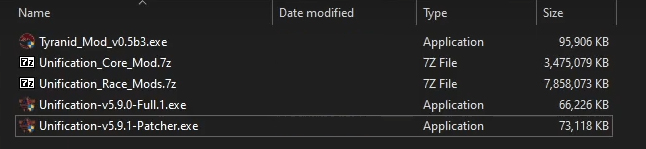
- Unification Race Mods
- Core Files
- 5.9.0 installer
- 5.9.1 patcher
- Make sure that the two files and the installer are in the same folder.
- Run the installer and choose the destination below:
- C:\Steam\steamapps\common\Dawn of War Soulstorm
- Wait for the installation to be over.
- Run the patcher to update the version of the mod to 5.9.1.
After the installer completes the process, you will see that Dawn of War Mod Manager is also installed on your computer. The manager detects the files and notifies you of corrupt files in your mods.
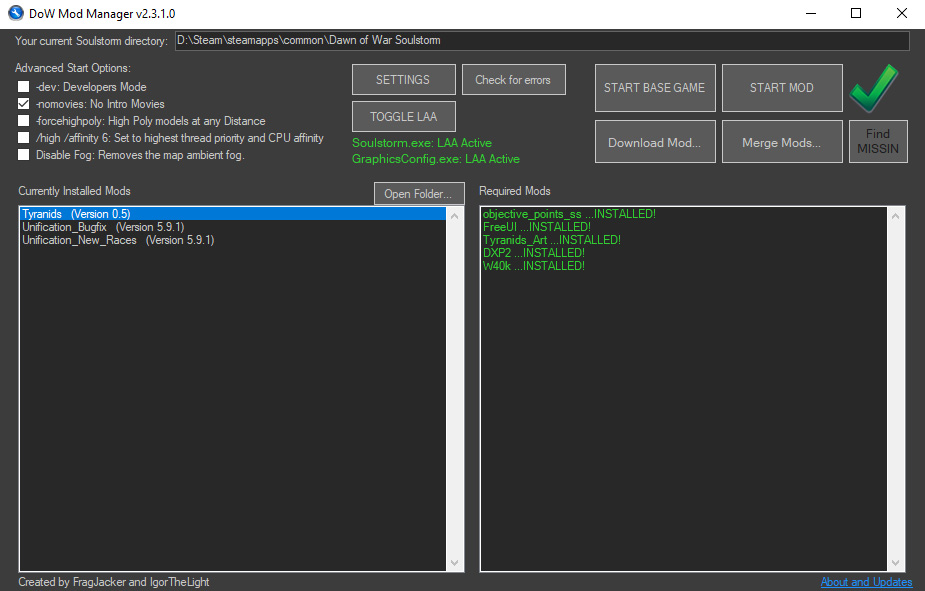
It also shows the required mods that you have not installed yet. So we recommend keeping the manager installed as it will be quite useful in further steps.
Tyranids Mod, FreeUI and Objective Points
These three other mods are not essential for the main mod file. Though most players reported that they had problems during the installation when they refused the install these three mod packs. That is why we recommend downloading these modules as well.
- Download the race mod from its Moddb page.
- Make sure that the downloaded mod pack is in the same place as the Unification files.
- Run the Tyranid race mod installer.
- Check the box near FreeUI and Objective Points.

It is also possible to complete the installation manually. If you run into errors with the installer, follow the steps below:
- Head to the Moddb page of FreeUI and Objective Points.
- Download the latest version of the two files.
- Move the modules to your game’s directory:
- C:\Steam\steamapps\common\Dawn of War Soulstorm
About Warhammer: Dawn of War Expansions
The first game invites players to assume the role of the Blood Angels chapter of the Space Marines. Winter Assault, on the other hand, introduces the Imperial Guard faction as they battle against the forces of Chaos. The stand-alone expansion packs of the game were Dark Crusade and Soulstorm. Each expansion pack received critical acclaim as they added a great amount of content to the game.

That being said, we believe that this mod is the best expansion pack ever. This fan-created pack offer san amazing RTS experience set in the grimdark future in the 41st millennium. We hope that our Unification Mod installation guide was useful for you.





