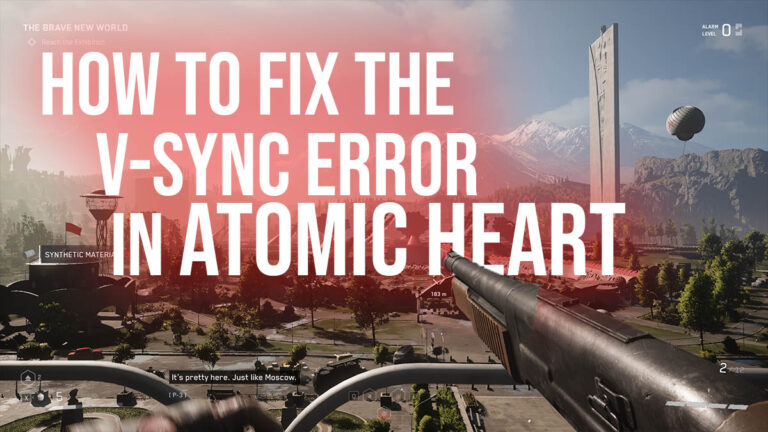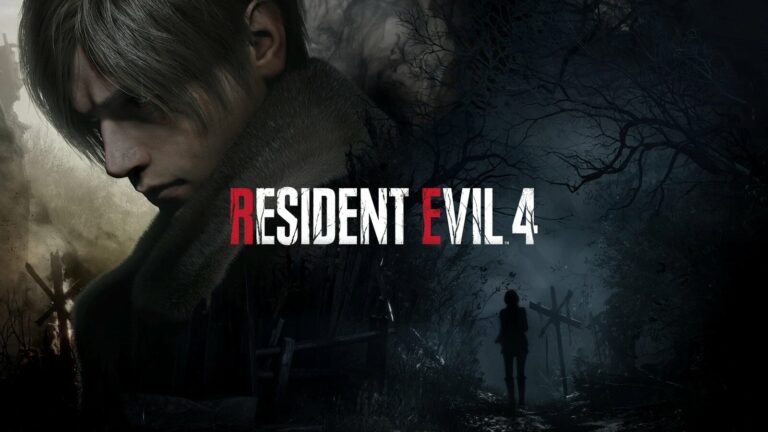Mount and Blade II: Bannerlord Mods Are Not Working (SOLVED)

How to fix the mod error in Mount and Blade II: Bannerlord? Here’s what you can do when Bannerlord mods are not working.
The long-awaited sequel to the Mount and Blade franchise is still in the early access period. The game has come a long way in terms of performance and stability, though. With a great amount of new content, the second game has received positive receptions from the community.
Modders are also hard at work in developing new mod packs that offer a whole new experience in the game. Some mods offer tweaks and improvements whereas others come with a complete overhaul of the map, units, and characters.

Modding a game can significantly improve its quality in many aspects. From The Elder Scrolls V: Skyrim to Mount and Blade: Warband, modding has always been quite important for gaming. Considering the amount of effort put into these content packs, we can say that modders are the heroes of the gaming world.
We know that it was the modders who fixed the frustrating issues in Cyberpunk 2077, for example. The fact that Bannerlord is still in early access could not stop them as well. So it is only natural for us to install mods to our games when the vanilla version serves its time.
But players come across various issues when they install these mods. Here’s how to solve the dreaded modding problems of the sandbox RPG.
[powerkit_toc title=”Table of Contents” depth=”2″ min_count=”4″ min_characters=”1000″ btn_hide=”false”]
Mount and Blade II: Bannerlord Modding Errors
Modding a game that is in early access can be tricky. So before downloading new modules for the game, there are a couple of steps you need to follow.

Here’s everything to do before proceeding with module installations:
- Open your game and find out its current version.
- Head to the download page of the mod pack.
- Make sure that the version of your game matches the mod.
- If the module works for an older version, you will have to wait for the modder to update their content.
- It is also possible to install a previous version of the game from Steam.
Provided that the versions are correct, follow the steps further for a proper installation.
How to install mods to MB2: Bannerlord?
The process is practically the same as the previous title in the series.
- Move the downloaded files to the game’s directory: C:\Steam\steamapps\common\Mount & Blade II Bannerlord\Modules
- If the files are in a .rar or .zip, right-click on the archive and extract the files to the Modules folder.
- Run the game’s launcher and enable the mod files from the interface.
- Make sure that the files are located under Bannerlord files.
Now that we installed the mod, it is time to fix startup errors and launch crashes. Here’s how to solve the modding problem of Mount and Blade II: Bannerlord.
Install Harmony for a better modding experience
The Harmony mod on Nexus Mods offers a library for patching or replacing the player’s modlist in Mount and Blade II: Bannerlord. The mod is created by pardeike and uploaded by Aragasas.

- Head to the mod’s page on Nexus Mods.
- Download the files and paste them to C:\Steam\steamapps\common\Mount & Blade II Bannerlord\Modules
- Open the game’s launcher and make sure that Harmony is on the top of the mod list.
Adjust BannerColorPersistence properties to fix the error
Unblocking a certain .dll file in your mod folders can also help.
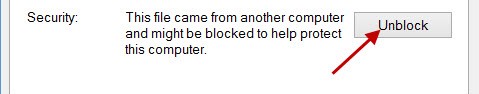
- Find the BannerColorPersistence.dll in your game’s modules folder.
- Right-click on the .dll and hit Properties.
- In the General tab, check the Unblock option in Security settings.
- (This file came from another computer and might be blocked to help protect this computer.)
- In the General tab, check the Unblock option in Security settings.
We hope our Mount and Blade II: Bannerlord mods are not working guide proves useful in your modding journeys.