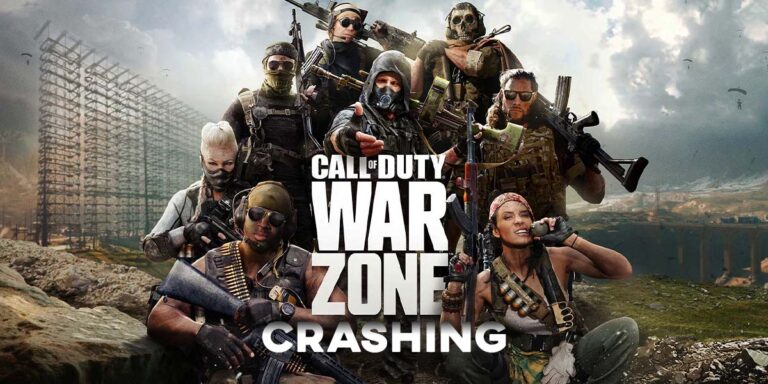How to Fix Low FPS in The Witcher 3 Next-Gen Update?

The Witcher 3: Wild Hunt next-gen update did bring wonders to the 2015 action RPG. But alongside its mesmerizing visual enhancement, the next-gen update came with a series of frame drops and performance issues. How to fix The Witcher 3 next-gen low FPS?
The Witcher 3 Next Gen Low FPS Fix
In this detailed guide, we will be focusing on optimizing the game’s performance and make sure it offers a buttery smooth experience. In this guide, we’ll go over several tips and tricks that you can use to boost your FPS and improve the overall performance of The Witcher 3 on PC.
1. Update your graphics drivers.
Make sure that you have the latest graphics drivers installed on your system. Outdated drivers can cause performance issues and low FPS. You can check for updates on the website of your graphics card manufacturer (e.g. NVIDIA or AMD).
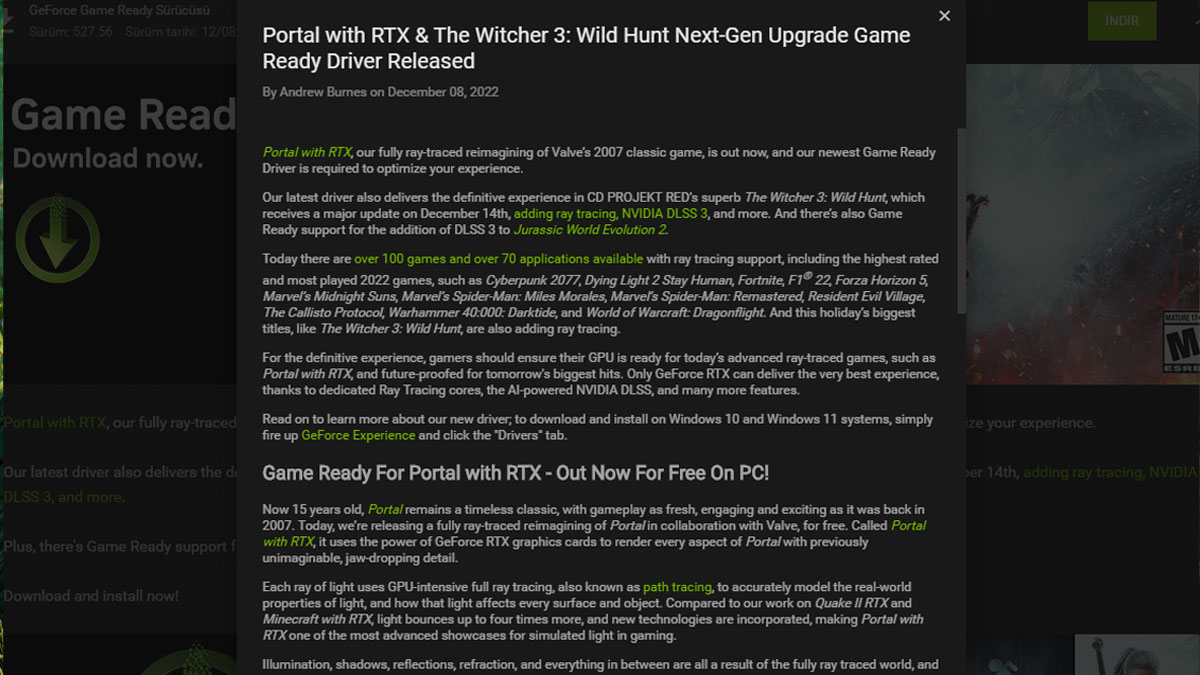
It is worth noting that the manufacturers provide certain updates for next-gen updates. They have a released another update for The Witcher 3 as well.
2. Adjust your graphics settings.
The Witcher 3 has a variety of graphics settings that you can adjust to balance performance and visuals. If you’re experiencing low FPS, try lowering some of the settings, such as shadows, reflections, and foliage density. You can also try enabling “Dynamic Resolution” in the “Advanced” tab, which adjusts the resolution of the game based on your system’s performance.
- Go to the Options menu, then choose Video and the Display tab. Change the Display Mode to fullcreen, as running the game in Windowed mode may cause frame drops.
- Restart the game to apply the changes.
- See if this helps with any performance issues you may be experiencing. Keep in mind that you may need to sacrifice some graphical features in order to improve FPS.
3. Close unnecessary programs.
Running multiple programs at the same time can take a toll on your system’s resources and cause low FPS. Close any programs that you don’t need while playing to fix The Witcher 3 next gen low FPS error.
4. Use a game booster.
Game boosters are programs that optimize your system for gaming by closing unnecessary background processes and allocating more resources to the game. Some popular game boosters for PC include Razer Cortex and GameBoost.
5. Optimize your PC.
If you’re playing The Witcher 3 on PC, there are several things you can do to optimize your system for gaming:
- Defragment your hard drive: Fragmentation of your hard drive can cause slow load times and low FPS. Use a disk defragmenter to optimize your hard drive.
- Clean up your system: Remove any unnecessary files and programs to free up space and improve performance.
- Use in-game performance tools: The Witcher 3 includes several in-game performance tools to help you identify and fix any performance issues. You can access these tools by pressing “Esc” and selecting “Options” and then “Performance”.
- Use an FPS counter: A FPS counter is a tool that displays a game’s frame rate in real-time. This can help you identify any performance issues and see the impact of any changes you make to your graphics settings. There are several FPS counters available for PC, such as MSI Afterburner.
By following these tips, you should be able to boost your FPS and improve the performance of The Witcher 3 next-gen update or PC. Remember to experiment with different graphics settings and find the best balance for your system.
Is The Witcher 3: Next-Gen available on PlayStation 4?
The Witcher 3: Wild Hunt – Next-Gen Update is an update that was released in 2022 and is available for the PlayStation 5, Xbox Series X|S, and PC. It includes several graphical enhancements, such as ray tracing and improved textures. It also brings new content inspired by the Netflix adaptation. But the update is not available for the PlayStation 4, as it is a next-gen console and PC exclusive.

If you own The Witcher 3: Wild Hunt on the PlayStation 4, you can still play the game on your console, but you will not be able to access the Next-Gen update and its enhancements. On the other hand, those who have the game on their PCs and next-gen consoles received the new update without making an extra purchase.
About The Witcher 3: Next-Gen Update on PC
The PC version of The Witcher 3: Wild Hunt – Next-Gen Update includes several enhancements that will improve the visuals and performance of the game. One of these enhancements is ray tracing, a technology that enhances the game’s visuals, resulting in an immersive atmosphere.
Another enhancement is DLSS (Deep Learning Super Sampling), which uses artificial intelligence to improve the performance of your PC and provide better FPS. For those with high-end PCs, the update also includes Ultra+ settings, allowing you to experience the game with extreme textures that bring a whole new level to the game’s visuals. These features are designed to make the most of your PC’s capabilities and provide an enhanced gaming experience.
Conclusion
The Witcher 3: Wild Hunt is an open-world action RPG released in 2015 and received a next-gen update on December 14, 2022. While the update received positive reception, its visual upgrade can affect your system’s performance and cause low frame rates (FPS). We hope the steps above for The Witcher 3 next-gen low FPS fix offer a much better and more stable performance in your quest to find Ciri in the Continent.