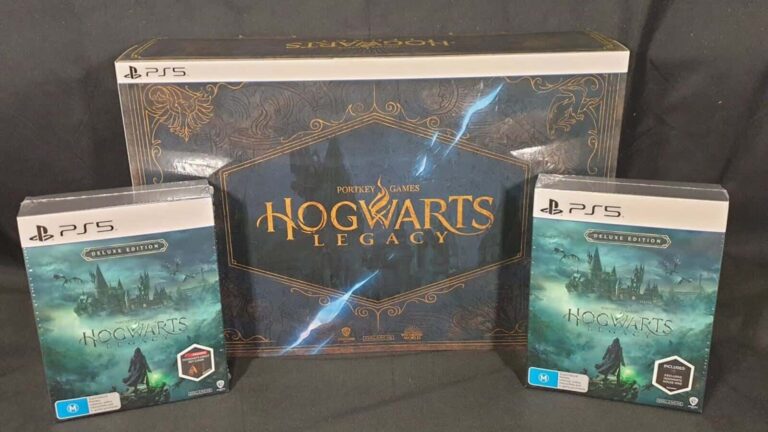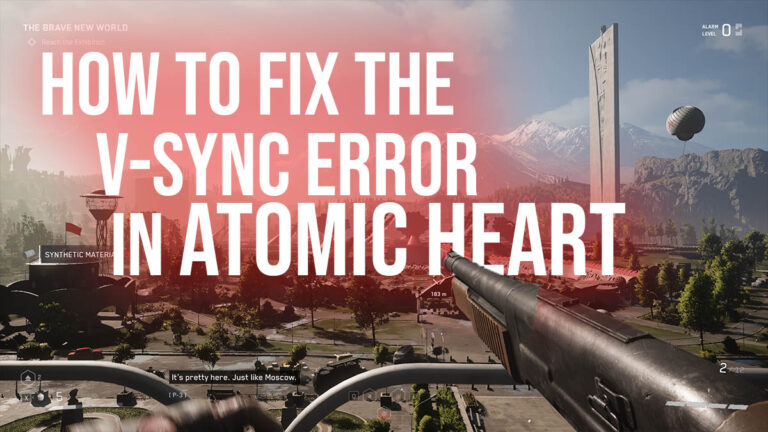How to Fix Spider-Man Remastered Stuttering Error?

Is Spider-Man Remastered stuttering and freezing constantly? Here’s your guide to increasing the performance of the game on PC.
Marvel’s Spider-Man is one of the best games developed for Sony PlayStation consoles. It is not only one of the best, but it is also the most incredible Spider-Man game ever made. Its remastered version is now available on Steam and Epic Games Store as well. This means that millions more players can now take the role of friendly neighborhood Spider-Man.
The game indeed looks and plays great on PC. And its launch on both digital stores has received great reception so far. Yet, like many other games, it comes with various stuttering, freezing, and crashing errors. In this guide, we will delve into various methods to fix Spider-Man Remastered stuttering errors on PC.
Fix: Spider-Man Remastered Stuttering and Low FPS
Keeping your GPU drivers updated is one of the best things you can do for your gaming sessions. The drivers optimize your card’s performance in recent titles. That’s why we strongly recommend downloading the most recent graphics card driver to fix stuttering and low FPS in Spider-Man Remastered.
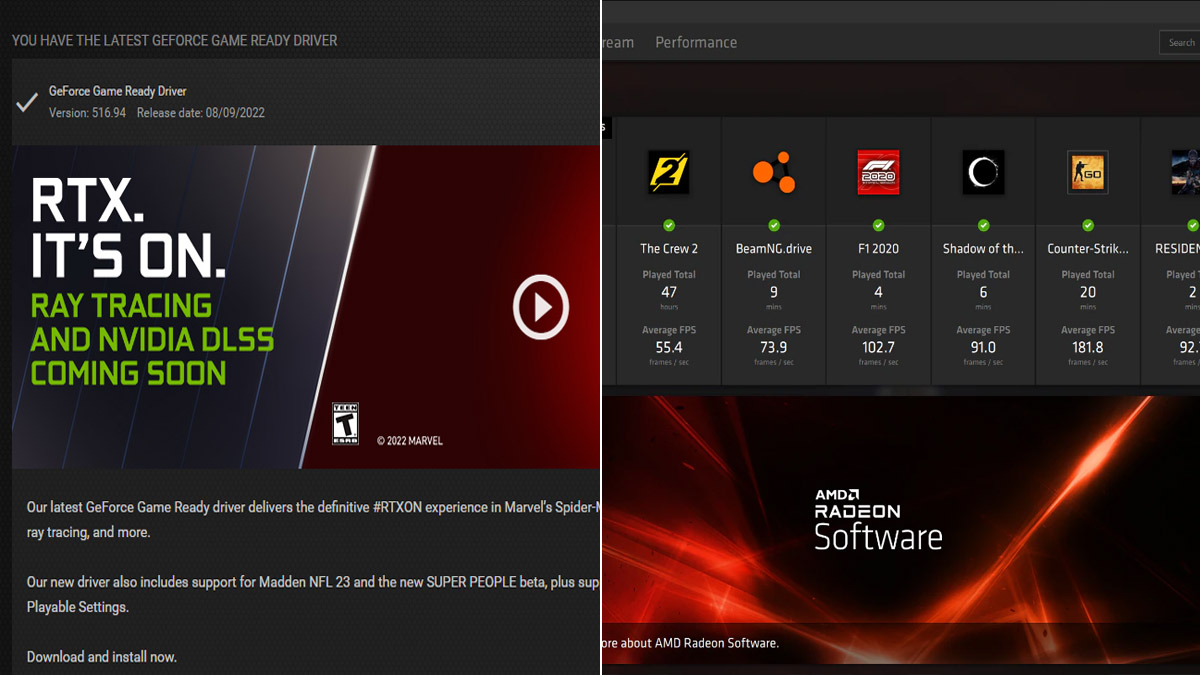
If you are an AMD user, simply download Radeon Software from the official website of the manufacturer.
- Open the software and switch to the Updates tab.
- Download the latest update.
If you are an NVIDIA user, GeForce Experience offers a fast and convenient way of updating your GPU drivers.
- Download it from the official website and install it on your computer.
- Open the program and click on Check for Updates at the top-right corner of the screen.
Check out the best graphics settings for Spider-Man Remastered

Lowering certain graphic settings is usually the first thing we do. But you should make sure that the right settings are set to low or medium. That way, you can preserve visual quality while increasing FPS.
- Shadow Quality: Medium
- Texture Filtering: 2X Anisotropic
- Traffic Density: Low
- Level of Detail: Medium
- Ray-Traced Reflections: Off
- Ambient Occlusion: SSAO
- Texture Quality: Medium
- Upscale Method: DLSS
- Dynamic Resolution Scaling: Target Frame Rate
- V-sync: Off
- Hair Quality: Low
- Depth of Field: Medium
- Geometry Detail: Medium
- Bloom: Off
- Vignette: On
- Lens Flares: On
- Chromatic Aberration: On
Reduce the workload of the CPU with hardware-accelerated GPU scheduling

Hardware-accelerated GPU scheduling, or HAGS for short, offers a great way to reduce the load of tasks on CPU. It works by sending new tasks in batches, allowing the CPU to process them one by one. This helps the processor focus on the game better, maybe resulting in a slight FPS increase.
Set Spider-Man Remastered to High Priority in Task Manager
This method will make your system prioritize Spider-Man Remastered. Follow the steps below to perform this fix.
- Run the game.
- Click on CTRL + ALT + DEL to open Task Manager.
- Click on Details.
- Find Spider-Man Remastered in the Details menu. Look for its spider icon if you are having difficulty finding it.
- Right-click on the game and select Set Priority.
- Choose High.
- Close the game and run it again to see if the Spider-Man Remastered stuttering issue persists.
Here are some fixes to the Spider-Man Remastered stuttering error.